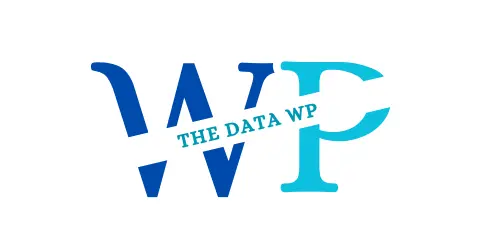| Feature | Specification |
|---|---|
| Database Export | Exports entire WordPress database. |
| Find and Replace URLs: | Auto finds and replaces URLs. |
| Database Import | Imports exported database file. |
| Multisite Support | Supports multisite installations. |
| Partial Exports | Options for specific database parts. |
| Database Optimization | Potential size reduction. |
| PHP Requirements | Compatible PHP version. |
| Database Size Limitations | Handles most databases. |
| Security | Backup recommended. |
| Limited Functionality | Focuses on database migration. |
| Technical Knowledge | Basic tech knowledge helpful. |
| Alternative Migration Methods | Explore phpMyAdmin, etc. |
| Always Back Up | Backup website and database. |
Read about WP-Lister Pro and gain your knowledge.
Visit the Sales Page and See a Live Demo of WP WordPress Migrate Db
https://wordpress.org/plugins/wp-migrate-db
Download The Free Latest Version Of WordPress WP Migrate Db
Conclusions
While WP Migrate DB focuses on the database (think posts, pages, comments), it won’t handle your website’s themes, plugins, and files. For a complete website move, consider paid solutions like WP Migrate Pro. Keep in mind that for super large databases, alternative migration methods might be necessary to avoid technical hiccups. Basic technical knowledge can be helpful, but WP Migrate DB is generally user-friendly. Most importantly, always back up your website before any migration! In short, WP Migrate DB is a powerful, free tool that simplifies WordPress database migrations, making it a great choice for many users.